You want to warrant the continuity and stability of your businesses’
activity and keep your users satisfied.
In this regard, you need to stay aware of the
health of your RDS Servers and Websites.
Server Genius comprehensive monitoring and reporting tool makes it quick and easy for
Windows administrators to examine the performance of their production servers.
→ Check the availability and responsiveness of multiple servers at a single
glance, and react without loosing a minute.
→ Easily audit your IT infrastructure, anticipate future investments and avoid
major issues.
How does Server Genius give you
the keys to manage your production state?
- Deployed on multiple servers – Windows or Linux – Server Genius records Remote Desktop session activity as well as metrics on resource utilization (memory size, CPU, Disk, I/O, etc).
- Data are compiled into smart and easy-to-read reports available online via the web management Dashboard. Thus, you are able to check on your servers from anywhere, even on the move.
- More than a simple monitoring of servers’ infrastructure, Server Genius clearly shows who is using which apps and for how long, on each monitored remote session.
- You define the thresholds representing a risk for your production. Server Genius warns you as soon as limits are exceeded by sending you emails or browser pop-ups notifications.
No matter which task you are working on, the critical information is displayed in real-time on your screen and you can immediately react.
Server Genius is a unique management tool : detect server’s bottlenecks and manage crisis efficiently!
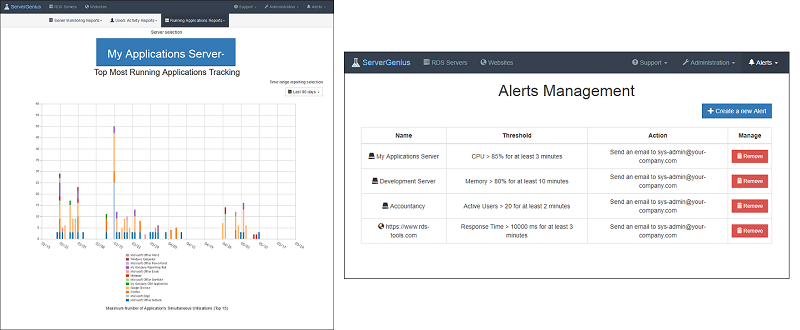
With Server Genius, no need to be an expert in Network Administration to watch after your Servers’ installation.
You get the explicit information on time for rapid troubleshooting. All you need is a web browser!
Download Server Genius free trial now and start managing your entire infrastructure in real-time.
For more information, please visit our website and discover the complete toolbox for RDS administrators.
