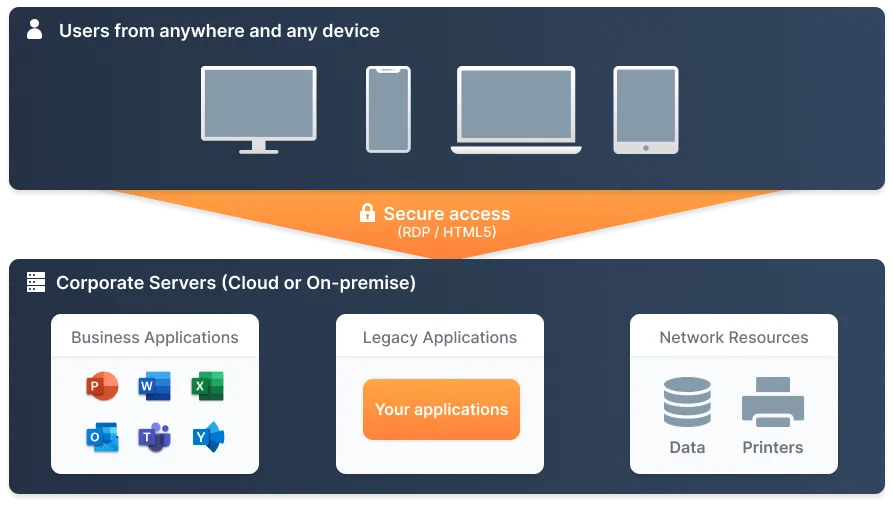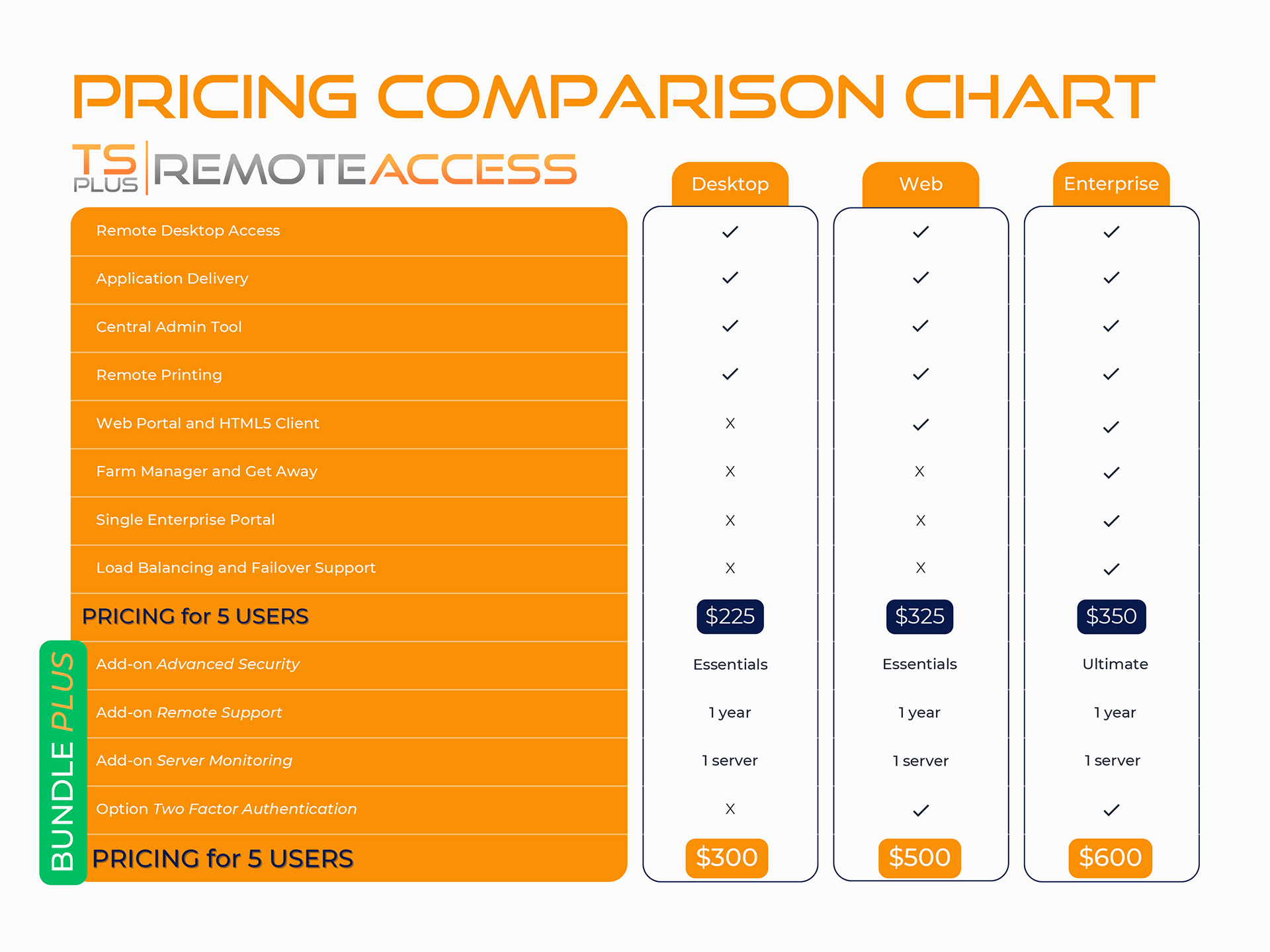TSplus Remote Access is a technology that caters to the needs of both small and large companies. It offers a rich set of possibilities, while minimizing IT costs. At the same time efficiently meets the requirements of complex IT infrastructures.
TSplus Remote Access provides secure and tailored remote Desktop and Application Delivery solutions designed for every business segments. Get an effortles way to anable your employee to connect and work from anywhere!