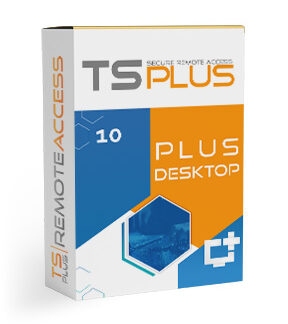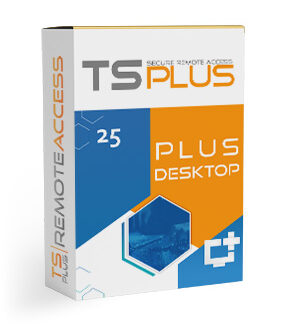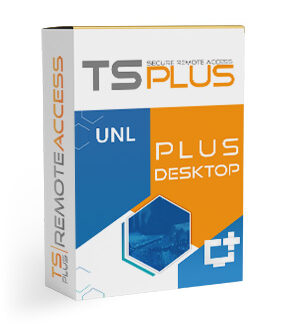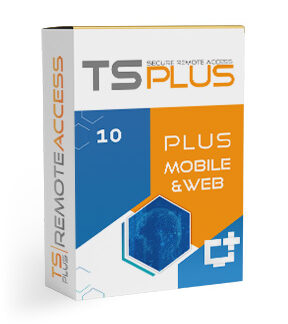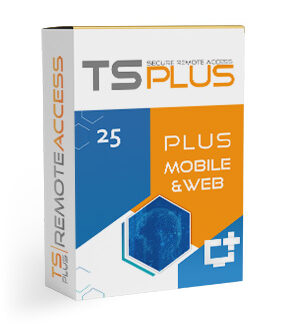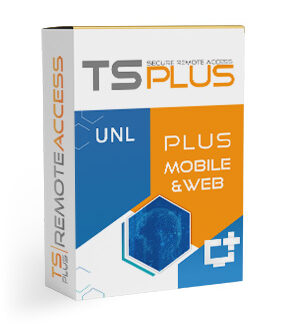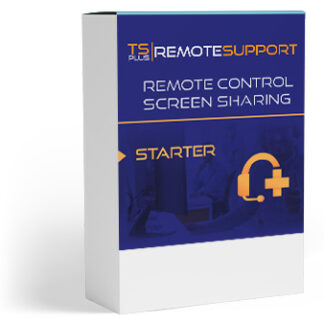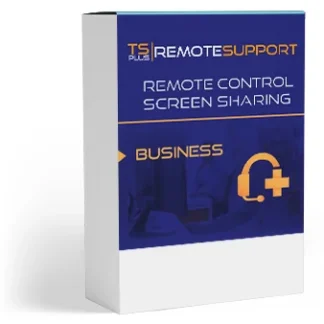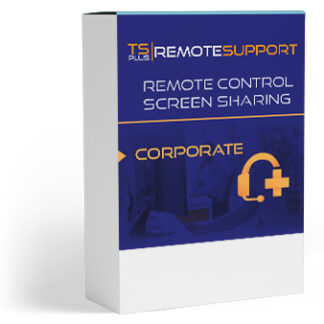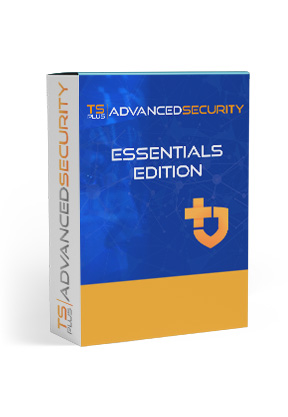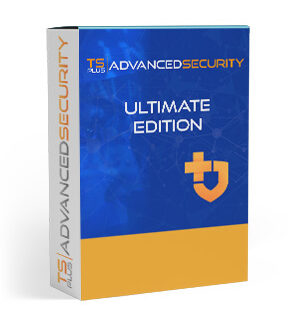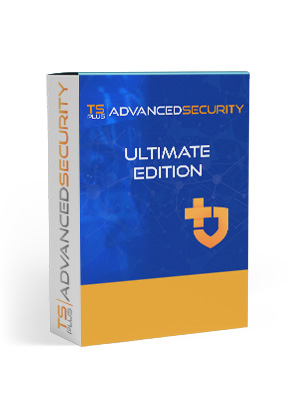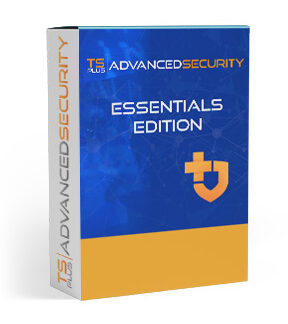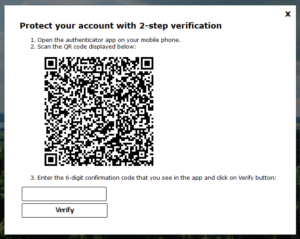-
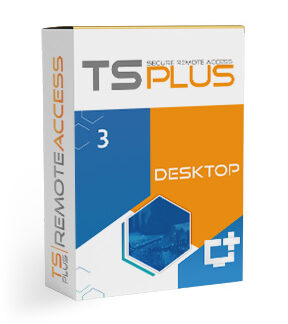
Remote Access DESKTOP 3 users
Price range: 140,00 € through 203,00 € Buy now This product has multiple variants. The options may be chosen on the product page -

Remote Access DESKTOP 5 users
Price range: 210,00 € through 304,50 € Buy now This product has multiple variants. The options may be chosen on the product page -
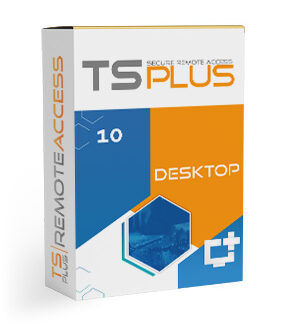
Remote Access DESKTOP 10 users
Price range: 390,00 € through 565,50 € Buy now This product has multiple variants. The options may be chosen on the product page -
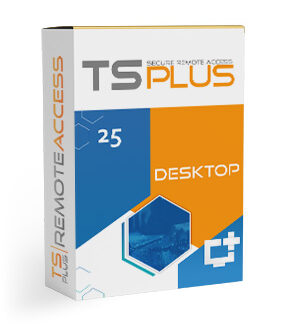
Remote Access DESKTOP 25 users
Price range: 750,00 € through 1 087,50 € Buy now This product has multiple variants. The options may be chosen on the product page -
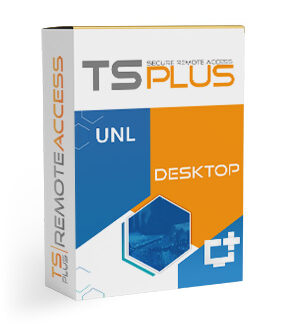
Remote Access DESKTOP UNLIMITED users
Price range: 1 170,00 € through 1 696,50 € Buy now This product has multiple variants. The options may be chosen on the product page
License includes – 1 year of Support / Update service
TsPlus DESKTOP includes following functionalities:
• Universal Printer
• AdminTool,
• Simultaneous connections assistance,
• User’s and group’s application control,
• TSplus toolbar and/or application panel,
• Remote desktop access,
• TSplus dedicated client generator,
• Seamless Client and RemoteApp,
• Fully RDP compliant,
• Dual screen support, two-directional sound,
• Local and remote connection support,
• Workgroup and Active Directory users support.
The most frequently chosen TSplus product
-
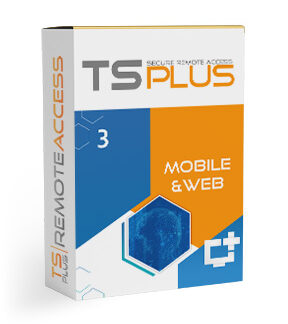
Remote Access MOBILE & WEB – up to 3 users
Price range: 200,00 € through 290,00 € Buy now This product has multiple variants. The options may be chosen on the product page -
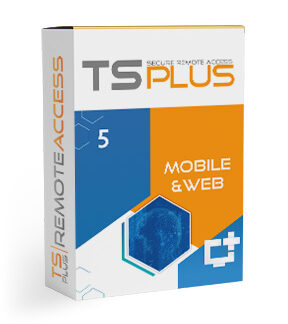
Remote Access MOBILE & WEB – up to 5 users
Price range: 305,00 € through 442,25 € Buy now This product has multiple variants. The options may be chosen on the product page -
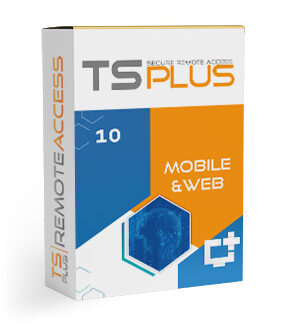
Remote Access MOBILE & WEB – up to 10 users
Price range: 550,00 € through 797,50 € Buy now This product has multiple variants. The options may be chosen on the product page -
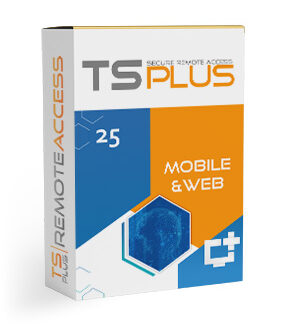
Remote Access MOBILE & WEB – up to 25 users
Price range: 1 050,00 € through 1 522,50 € Buy now This product has multiple variants. The options may be chosen on the product page -
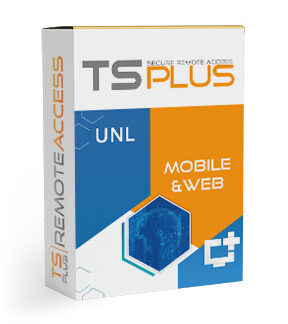
Remote Access MOBILE & WEB UNLIMITED users
Price range: 1 630,00 € through 2 363,50 € Buy now This product has multiple variants. The options may be chosen on the product page
License includes – 1 year of Support / Update service
TsPlus MOBILE&WEB includes following functionalities:
• Remote desktop access via any web browser
• Fully secure access from any web browser, both HTTPS and SSH
• HTML page code containing Java and HTML5 mechanisms
• Easy access through iPhone/iPad and Android powered systems
• Easy toolkit for the webmasters for the TSPlus log in purposes
• Published applications portal
• Except Windows certificates, the access may be authorized via e-mail or PIN
• Universal printer enables printing from any location, without necessity of installing any printer driver on the server. Considerably accelerates printing process through the internet
• AdminTool,
• Simultaneous connections assistance,
• User’s and group’s application control,
• TSplus toolbar and/or application panel,
• Remote desktop access,
• TSplus dedicated client generator,
• Seamless Client and RemoteApp,
• Fully RDP compliant,
• Dual screen support, two-directional sound,
• Local and remote connection support,
• Workgroup and Active Directory users support.
-

Remote Access ENTERPRISE – up to 3 users
Price range: 225,00 € through 326,25 € Buy now This product has multiple variants. The options may be chosen on the product page -
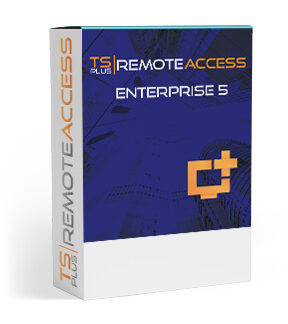
Remote Access ENTERPRISE – up to 5 users
Price range: 330,00 € through 478,50 € Buy now This product has multiple variants. The options may be chosen on the product page -

Remote Access ENTERPRISE – up to 10 users
Price range: 605,00 € through 877,25 € Buy now This product has multiple variants. The options may be chosen on the product page -

Remote Access ENTERPRISE – up to 25 users
Price range: 1 210,00 € through 1 754,50 € Buy now This product has multiple variants. The options may be chosen on the product page -

Remote Access ENTERPRISE UNLIMITED users
Price range: 1 860,00 € through 2 697,00 € Buy now This product has multiple variants. The options may be chosen on the product page
License includes – 1 year of Support / Update service
TsPlus ENTERPRISE includes following functionalities:
• Servicing up to 20 servers per Server Farm
• Up to 1000 simultaneous users working in scaled architecture with load balancing
• Two or more application servers assignable to the users or user groups
• Failover and Load Balancing
• Remote desktop access via any web browser
• Fully secure access from any web browser, both HTTPS and SSH
• HTML page code containing Java and HTML5 mechanisms
• Easy access through iPhone/iPad and Android powered systems
• Easy toolkit for the webmasters for the TSPlus log in purposes
• Published applications portal
• Except Windows certificates, the access may be authorized via e-mail or PIN
• Universal printer enables printing from any location, without necessity of installing any printer driver on the server. Considerably accelerates printing process through the internet
• AdminTool,
• Simultaneous connections assistance,
• User’s and group’s application control,
• TSplus toolbar and/or application panel,
• Remote desktop access,
• TSplus dedicated client generator,
• Seamless Client and RemoteApp,
• Fully RDP compliant,
• Dual screen support, two-directional sound,
• Local and remote connection support,
• Workgroup and Active Directory users support.
License includes – 1 year of Support / Update service
REMOTE DESKTOP PLUS is a bundle including TSplus Remote Access solution DESKTOP Edition and a bunch of companion tools, ensuring the security of your remote connections and supporting the efficient performance of the server by enabling constant monitoring of its operation.
(Remote Access Desktop + Advanced Security Essentials + Server Monitoring 1 Serwer + Remote Support 1 Agent)
TsPlus Remote Access DESKTOP includes following functionalities:
• Universal Printer
• AdminTool,
• Simultaneous connections assistance,
• User’s and group’s application control,
• TSplus toolbar and/or application panel,
• Remote desktop access,
• TSplus dedicated client generator,
• Seamless Client and RemoteApp,
• Fully RDP compliant,
• Dual screen support, two-directional sound,
• Local and remote connection support,
• Workgroup and Active Directory users support.
Advanced Security Essentials provides four types of protection, the must-have tools to control your remote access and ensure the security of your server and IT assets.
• Homeland Protection
• Brute-Force Defender
• Working Hours Restriction
• Permissions
Server Monitoring enables efficient and simple server management, creating notifications and monitoring user activity in a convenient graphic form. It allows you to take full control of your server environment.
Remote Support is a new software dedicated to remote support IT teams, that allows you to connect remotely to your customers’ devices and provide them with immediate technical support.
The most frequently chosen TSplus product
License includes – 1 year of Support / Update service
REMOTE ACCESS MOBILE&WEB PLUS is a bundle including TSplus Remote Access solution MOBILE&WEB Edition and a bunch of companion tools, ensuring the security of your remote connections and supporting the efficient performance of the server by enabling constant monitoring of its operation.
(Remote Access Mobile&Web + Advanced Security Essentials + Server Monitoring 1 Serwer + 2FA + Remote Support 1 Agent)
TsPlus MOBILE&WEB includes following functionalities:
• Remote desktop access via any web browser
• Fully secure access from any web browser, both HTTPS and SSH
• HTML page code containing Java and HTML5 mechanisms
• Easy access through iPhone/iPad and Android powered systems
• Easy toolkit for the webmasters for the TSPlus log in purposes
• Published applications portal
• Except Windows certificates, the access may be authorized via e-mail or PIN
• Universal printer enables printing from any location, without necessity of installing any printer driver on the server. Considerably accelerates printing process through the internet
• AdminTool,
• Simultaneous connections assistance,
• User’s and group’s application control,
• TSplus toolbar and/or application panel,
• Remote desktop access,
• TSplus dedicated client generator,
• Seamless Client and RemoteApp,
• Fully RDP compliant,
• Dual screen support, two-directional sound,
• Local and remote connection support,
• Workgroup and Active Directory users support.
Advanced Security Essentials provides four types of protection, the must-have tools to control your remote access and ensure the security of your server and IT assets.
• Homeland Protection
• Brute-Force Defender
• Working Hours Restriction
• Permissions
Server Monitoring enables efficient and simple server management, creating notifications and monitoring user activity in a convenient graphic form. It allows you to take full control of your server environment.
Remote Support is a new software dedicated to remote support IT teams, that allows you to connect remotely to your customers’ devices and provide them with immediate technical support.
License includes – 1 year of Support / Update service
REMOTE ACCESS ENTERPRISE PLUS is a bundle including TSplus Remote Access solution ENTERPRISE Edition and a bunch of companion tools, ensuring the security of your remote connections and supporting the efficient performance of the server by enabling constant monitoring of its operation.
Remote Access Enterprise PLUS + Advanced Security Ultimate + 2FA + Server Monitoring 1 Serwer + Remote Support 1 Agent
TsPlus ENTERPRISE includes following functionalities:
• Servicing up to 20 servers per Server Farm
• Up to 1000 simultaneous users working in scaled architecture with load balancing
• Two or more application servers assignable to the users or user groups
• Failover and Load Balancing
• Remote desktop access via any web browser
• Fully secure access from any web browser, both HTTPS and SSH
• HTML page code containing Java and HTML5 mechanisms
• Easy access through iPhone/iPad and Android powered systems
• Easy toolkit for the webmasters for the TSPlus log in purposes
• Published applications portal
• Except Windows certificates, the access may be authorized via e-mail or PIN
• Universal printer enables printing from any location, without necessity of installing any printer driver on the server. Considerably accelerates printing process through the internet
• AdminTool,
• Simultaneous connections assistance,
• User’s and group’s application control,
• TSplus toolbar and/or application panel,
• Remote desktop access,
• TSplus dedicated client generator,
• Seamless Client and RemoteApp,
• Fully RDP compliant,
• Dual screen support, two-directional sound,
• Local and remote connection support,
• Workgroup and Active Directory users support.
Advanced Security Ultimate Protection provides various types of protection, the must-have tools to control your remote access and ensure the security of your server and IT assets.
• Ransomware Protection
• Endpoint Protection
• Homeland Protection
• Brute-Force Defender
• Working Hours Restriction
• Permissions
Server Monitoring enables efficient and simple server management, creating notifications and monitoring user activity in a convenient graphic form. It allows you to take full control of your server environment.
Remote Support is a new software dedicated to remote support IT teams, that allows you to connect remotely to your customers’ devices and provide them with immediate technical support.
Remote Desktop Control and Windows Session Sharing
One-year subscription
TSplus Remote Support software is our new alternative to TeamViewer, LogMeIn or GoToMyPC. It provides Windows Session Sharing environment that is a perfect soloution for helpdesk support agents or collaborative training sessions.
TSplus Remote Support is a great product for your support teams and a great new line of business, you can offer to your clients.
- Unlimited users & devices
- Access/control computers
- Chat box
- File transfer
- Remote command prompt
- Multi-monitor support
- Clipboard synchronization
- Connect from/to macOS device
- Connect from Android device
- Freshdesk Integration
We also recommend:
We also recommend:
-
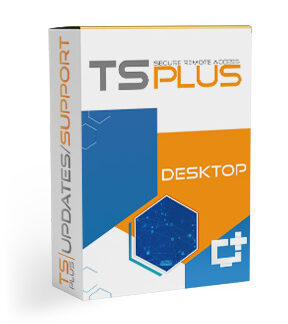
Support for version DESKTOP
Price range: 29,40 € through 526,50 € Buy now This product has multiple variants. The options may be chosen on the product page -

Support for version WEB & MOBILE
Price range: 42,00 € through 733,50 € Buy now This product has multiple variants. The options may be chosen on the product page -
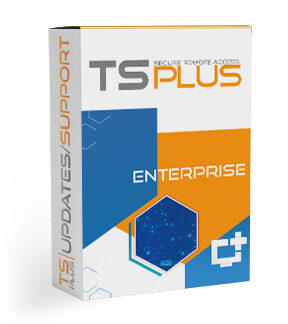
Support for version ENTERPRISE
Price range: 47,25 € through 837,00 € Buy now This product has multiple variants. The options may be chosen on the product page
Manage your server.
Create notifications and monitor user activity in a convenient graphical form.
With Sever Monitoring you will save company money by monitoring currently used licenses as well as their deficiencies and excesses. TSplus Server Monitoring will help you optimize expenses and reduce unwanted costs. It also allows you to plan long-term development of IT infrastructure.
TSplus Server Monitoring also measures the server load graphically.
Observe server events, resource consumption and all its parameters, or be notified by email. Do not wait for information from users about unstable operation of the server, have access to information regardless of whether you are working on a computer or tablet.
2FA Two Factor Authentication
235,00 €
Description
2FA – Two Factor Authentication
Two-step authentication adds an additional layer of security and prevents access to user sessions even if someone knows their password.
In order to achieve a higher level of safety, a combination of two different factors (two-step reversion) is used, e.g. password and code from sms or from the installed authentication application.
Each time a user logs on to a remote session, they will need their password and verification code available from their mobile phone. Once configured, the authenticator will display the verification code to allow it to log in. It works even when its device is offline. 2FA two-factor authentication is only available for the TSplus web portal. This authentication mode does not support remote desktop client sign-in. Because 2FA authentication works only with the Web portal, RDP connections are blocked for users with 2FA enabled.