Over the holidays, TSplus surprised its customers with a new version of TSplus Remote Work, just one month after its first official release. Remote Work is TSplus Corp’s latest creation, developed to offer a quick-to-set-up and cost-attractive solution for home office, much needed in today’s business world. TSplus is proud to introduce TSplus Remote Work V2.0 – Now with optional Two Factor Authentication.
Working at Home in Comfort and Security
As many organizations who have been forced to send their staff home for their own safety must have noticed by now, what is safe for employees might not be as safe for a business.
To start, setting up a full and operational office at home is not always a straightforward process. When it doesn’t require important hardware Investment, it does often mean hours of software installation and configuration. Then comes the necessity of granting access to the company server and applications, which can be risky for the whole network. Remote Work was created as an answer to these problems – it includes its own connection broker which enables the software to create a direct connection between a home computer and a desktop in the office, without handing your connection off to a third party.. This secure gateway ensures the privacy of the data transferred between the two computers.
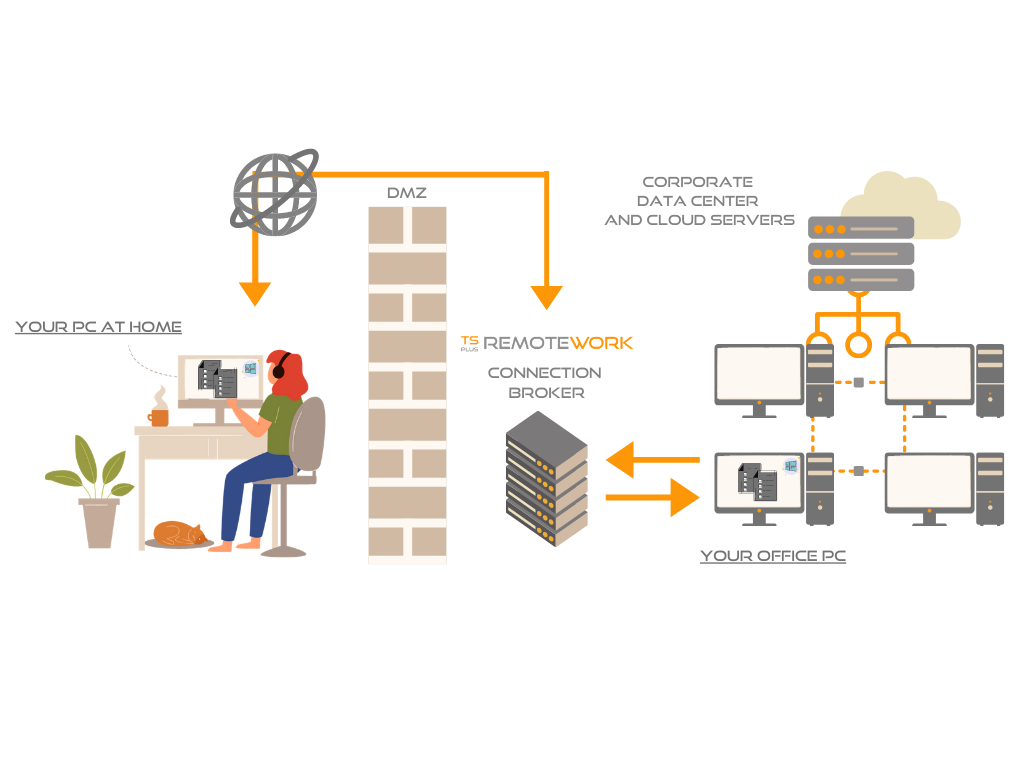
A secure web portal allows the remote worker to access the console session on their own workstation at the office, and to perform any task they need using his professional tools in the environment he is familiar to.
Two Factor Authentication offers an extra layer of security for the web portal, restricting access with a two-step verification process with a personal device. To know more, check the product page. It is a common feature for any Cloud service provider, and it was mandatory to make it available for the Remote Work portal. With Version 2, it’s a reality.

Once 2FA is activated, the process is the same as described in TSplus’ online user guide. A 15-day trial is included in the downloadable version of Remote Work.
Easy Network Administration
The new version of Remote Work brings other improvements to ease the job of network administrators. Delivering software which is both powerful and simple to deploy is one of core values at TSplus. The complexity of the technology should never be visible to the user. As a result, Remote Work is simple to install and configure with the same intuitive user interface common to all TSplus’ products.
Without the need for specific knowledge or training, Remote Work is an effortless and cost-effective way for an organization to quickly transition to the home office.
Some new features are meant to further simplify the management of Remote Work:
- In case of expired license, the AdminTool automatically displays a warning pop-up at its first opening, with a direct access to the online store. A “Buy Now” button appears in the “license” tab, so the administrator doesn’t lose time looking for it online.
- When a new workstation is added to the Admintool, there is now a way to quickly check if the connection with the Remote Work broker is working. With a system of green and red indicators, one look at the AdminTool is enough for the administrator to see which workstations are correctly connected.
- A temporary “file transfer” shortcut is now automatically created when a Remote Work session is started.
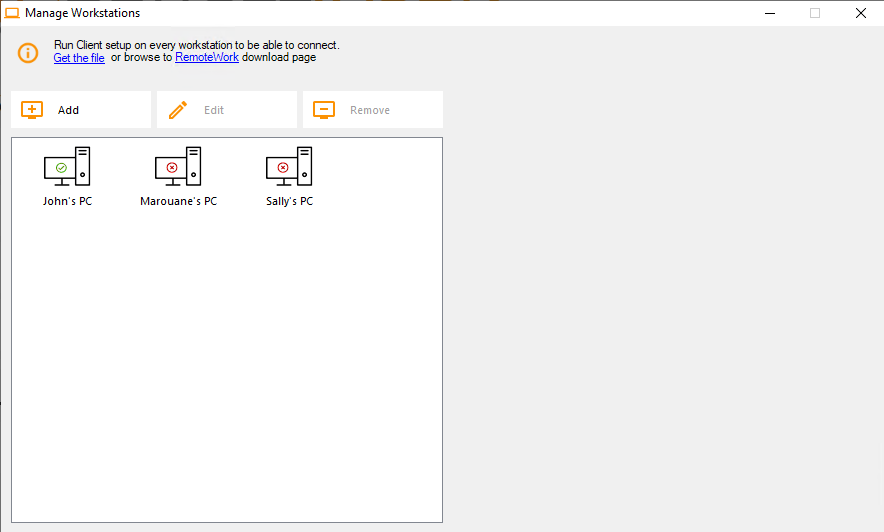
All these changes can be found in the new Remote Work release and of course, more are to come. To update, contact us licenses@tsplus.eu.
Along with the latest version, a video presenting TSplus Remote Work in a nice Christmas spirit has been published. It takes 1minute to watch and gives clear insights on what TSplus Remote Work can do! Watch.
