TSplus Reveals New Interface With Version 12 Release
TSplus version 12 is now available and ready for operation on desktops, servers and in the cloud!
TSplus is thrilled to announce big changes for 2019. The team of expert developers, with input from users and administrators, have brought TSplus a new look and new features. A new administration tool with refined workflow makes management easier than ever before. Read further to discover some of the highlights of the newest version of TSplus.
The most visible change is the new Interface. With a new look and streamlined access to the core features, the TSplus Version 12 Interface was designed with three main objectives in mind.
- Modern and User-Friendly Design:
- Easy and Intuitive Navigation:
- Simplified Management:
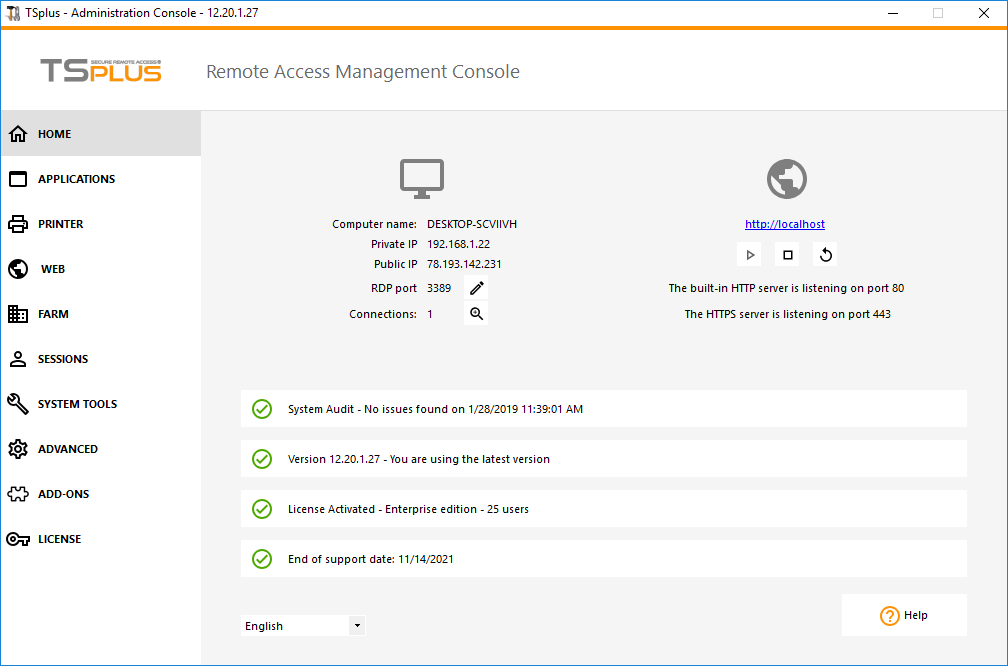
Here are some new things you’ll love:
– The main menu and all TSplus functions have been reorganized, which are faster and easier to access via tabs on the left:
- HOME: The homepage offers a real dashboard, displaying the most important information about the software and allowing quick actions on the server. It also includes an automatic audit of the local system to make sure everything is running normally as soon as the administrator starts the Admin Tool.
- APPLICATIONS: The Application tab is a new addition to the top level menu that creates a central management console for application publishing. With just a few clicks the administrator can publish a new application or manage his existing apps.
- PRINTER: The amazing Universal Printer feature finally gets the place it deserves! The TSplus Universal Printer makes it possible for users to print from within their published applications, using any device and any printer. With version 12, all of those great features are easier than ever to manage!
- WEB: Continuing toward the goal of simplifying administration tasks, the web tab has been redesigned. All web activity from the Web Portal with its free SSL certificate generator to management of the Remoteapp client has been consolidated into one easy to manage console.
- FARM: The Farm Manager is a special feature for TSplus Enterprise Edition administrators. In addition to all the great standard TSplus features, the Enterprise edition was designed with a special focus on scalability. The farm manager makes it easy to manage multiple servers in a larger enterprise infrastructure.
- SESSIONS: Session and User Management made easy. Administrators can easily manage user access levels, groups and session types all in one place.
- SYSTEM TOOLS: Direct access to basic Windows system administration tools in a snap.
- ADVANCED: Created for experienced IT Administrators, this tab offers a quick and easy way to add specific parameters and values directly to the TSplus program code.
- ADD-ONS: Administrators can integrate additional programs and benefit from the ultimate Remote Desktop Solution with RDS-Knight, Server Genius.
- LICENSE: Allows administrators to quickly check on the status of their server’s license. As business grows and needs increase, the license manager includes a clear upgrade path to help keep resources scaled to needs.
-Two Factor Authentication (2FA) adds an extra layer of security by combining two different factors:
- A Password
- A Device (such as a smartphone) – with an authentication app installed.
Each time a user signs into a remote session via the Web Applications Portal he or she will need to enter a password and a code provided by the authentication app on the mobile device.
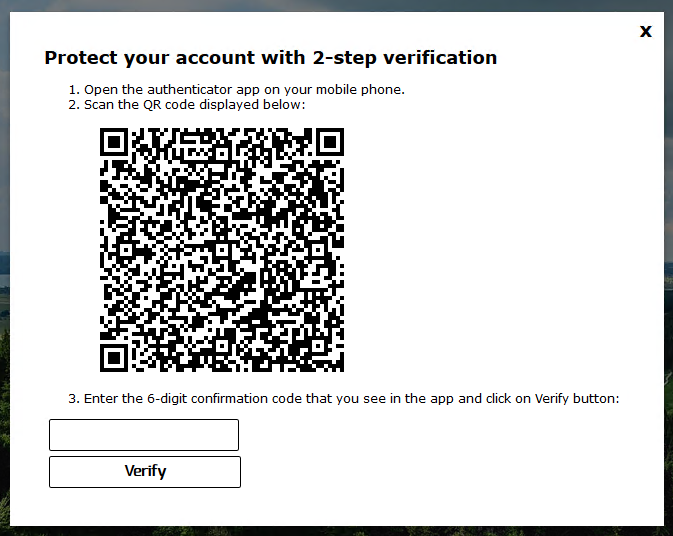
More details in the link below: https://www.terminalserviceplus.com/docs/twofactorauthentication
– The application’s publication has been completely redesigned
This new version is the best version of TSplus that has ever been released. We hope you enjoy it the same as our beta testers and users.
Download links:
