It is the best alternative to TeamViewer. A secure solution for screen sharing and remote PC control.
Connect remotely to your client and team devices and provide them with immediate assistance with attended or unattended access. Anywhere, anytime.

It is the best alternative to TeamViewer. A secure solution for screen sharing and remote PC control.
Connect remotely to your client and team devices and provide them with immediate assistance with attended or unattended access. Anywhere, anytime.

Provide remote IT maintenance, including server updates or setting up tools for your colleagues or clients.
Remote Support will allow you to quickly provide support from professional support agents and solve problems faced by your remote customers.
Use secure multi-user session sharing to train your teams or clients remotely.
TSplus is proud to introduce the TSplus Remote Support client for MacOS, available for free to all users.
A secure saas solution with a fully cloud-managed connection platform
Affordable subscription compared to alternative solutions available on the market. Save while using as many essential features as possible.
TSplus Remote Support is a solution designed for flexible IT support teams. Allows support agents and maintenance teams to gain instant, attended or unattended access to remote computers. And at a price that won’t break your IT budget. Remote Support allows you to securely connect to remote computers, take control of the mouse and keyboard, access files and applications, and troubleshoot remotely – right when your employees and remote clients need help most.
It is also a perfect solution for IT professionals to efficiently carry out internal system maintenance.
TSplus Remote Support enables Windows desktop session sharing and creates encrypted connections between support agents and end users. Remote Support connection servers, located around the world, are managed by TSplus.
Provide unattended maintenance and remote support significantly decreasing IT cost.
Instantly Access your Users’ Computers and Troubleshoot Problems in No Time
One click is enough to connect and be of assistance. Both Agents and end users can get started and running quickly by simply downloading and running a small program. To establish a connection, the end user only needs to provide the agent with their ID and password.
All the heavy lifting is done by our servers.
Each agent can add remote machines to the list of available unattended computers and access them.
Technical problems encountered while working with IT systems can cause quite a bit of frustration. However, when we need help, it is essential that it comes as soon as possible and in an uncomplicated manner. Remote Support gives customers an easy way to connect to people who can provide professional help. The end user simply clicks and allows the support agent to access… and his computer is in the professionals hands.
Instead of making service requests and waiting for help, risking downtime and exposing themselves to costs, businesses can use Remote Support to solve problems completely remotely. In the blink of an eye. Whether they're all together in the office, working remotely, or hybrid, Remote Support TSplus is a simple and cost-effective tool that allows you to optimize your company's support investments and reduce support time.
| Screen Sharing | Multi-agent connections | Chat | File Transfer |
|---|---|---|---|
| Take control of the screen, mouse, and keyboard of remote clients. | Allow your agents to join the sessions of their colleagues. | Communicate with remote clients via a simple chat box. | Exchange files with remote clients. |
| Language | Send commands | Multi-monitor | Clipboard Synchronization |
| Change the language of the Remote Support interface. | Send ctrl+alt+del keyboard command or start Task Manager. | Change the displayed monitor should clients have several screens. | Copy and paste information on the remote computer. |
| No Setup, Quick Connection | Unattended Access |
|---|---|
| Agents and end-users simply download and run a small program. The end-user then shares their ID and password with the agent to enable the connection. |
Agents can easily add, connect, remove computers, and send remote commands. |
| A Full SaaS solution | Managed Back-end | End-to-end encrypted connections |
|---|---|---|
| TSplus manages all the updates and maintenance of the servers and connection clients. | TSplus Remote Support servers are managed by our experts and located all around the world for the best customer experience. | Every Remote Support connection is secured using modern TLS encryption. |
| White Label | Use your Domain | Lite connection client |
|---|---|---|
| Add your branding to the Remote Support connection client. | Host your connection client download using your branded domain. | Simplified end-user interface. |
Check out the best remote support software at an affordable price

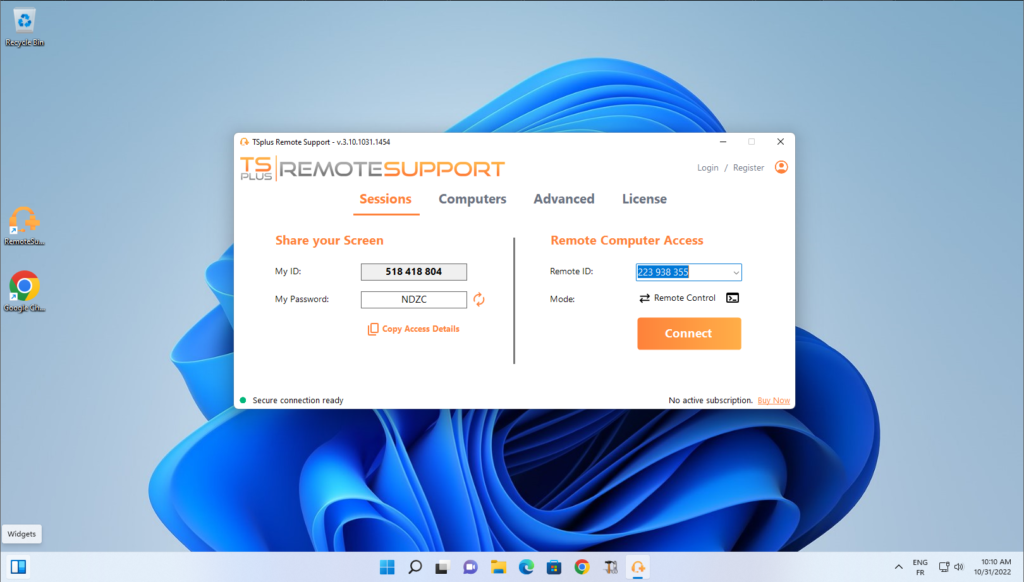
Remote Support, like all TSplus programs, can be tested for 15 days free.
The trial version includes all features and is completly free. No obligation!