Executive Summary: Today every company is in the application business. Apps are where business processes are streamlined, automated, and mobilized across the enterprise. So TSplus Web Portal has evolved to lead this revolution. TSplus 9.80 Release will feature an enhanced Web Application Portal with great options of personalization. Discover how powerful is this fully loaded Web Portal, compatible with a variety of devices and connection types.
Enjoy a new way to access Windows Applications and Desktops from the comfort of TSplus Web Portal
The TSplus Web Portal is an HTML5 Remote Desktop Gateway which runs with HTTP/HTTPS protocol from any device, including from Chrome books and locked down devices. Instantly access your published applications and Remote Desktops with the HTML5 compatible browser of your choice, such as Google Chrome, Mozilla Firefox and Internet Explorer.
Get a rich set of secure web Portal for programmatic access to your organization’s most important information, and easily integrate Windows applications and Remote Desktops as portlets.
TSplus provides its own Web Application Portal home page to authenticate users. It facilitates users to easily connect to published resources through a Web Interface. Authenticated users gain access to Remote Desktops and Applications and can connect from a desktop PC, tablet or mobile device. Moreover, Remote Desktops and Applications are delivered in a secure and easy-to-manage way. This flexibility allows administrators to mix and match deployment architectures with popular mobile devices and workstations. All this from a central, easy to use AdminTool management console.
This Application Portal can be customized in accordance with the company style guide. The customization of the authentication form, and the information displayed after authentication, is done through portions of the HTML code and can therefore be presented in any format.
This functionality allows any web page or web server to be transformed into a portal user homepage and facilitates the seamless integration of TSplus Web Application Portal into the company branding.
Real Benefits:
- Flexibility & Mobility – Enables users to access Windows applications and Remote Desktops in addition to accessing their Web apps – simultaneously, wherever they are!
- Simple, easy and inexpensive to maintain – NO plug-ins required, simplifies life for system administrators and end-users alike
- Simplifies device management – Eliminates Windows PC software management
- Enables faster deployments of Commercial Housemade Applications
It’s So Simple!
- All you need is TSplus Enterprise Edition or Mobile Web Edition and an internet connection
- Open a web page
- Enter the address of the TSplus Web Portal
- Enter your credentials (Pin code or Email address) and press ‘Connect’ — The desktop (or the application of your choice) appears directly inside the browser window – That’s it!
TSplus 9.80 Release includes HTML5 & Web Portal latest improvements :
- Better resize capability and gesture handler on tablets.
- Registry Editor: use the path “HKCU/Software/Webdata” to know what device and what browser have been used to open an HTML5 session
- Advanced Security options: make the use of the Web Portal mandatory with HTML5 and deny the use of a Generated Client or a Remote Desktop protocol:
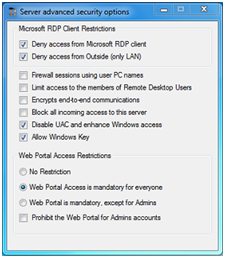
TSplus HTML5 Avanced Security Options
- Web Portal Preferences: set 2 different folders on the server for Web file transfers. 1) The “Upload folder” to indicate from which Folder the user will select the files to upload. 2) the “Download folder”, to tell where, on the server, the downloaded files will be stored. Choose to use only Explorer for downloading the files and select multiple files. Or, use the “built-in” file download selection GUI if you prefer that way. Plus, the new HTML5 kernel is closing a big security hole: it allows you to settle a high security environment, including the prohibition of any file transfer, directly in the setting.js : “disable_file_access=true”.

TSplus Web Portal preferences
- Customize the Web Portal with your own code, thanks to the “custom.css” and “custom.js” files that feature in the Clients web folder.
Apps have a new home. Try it today for free: download the TSplus Enterprise Edition trial version!
About TSplus Software:
TSplus International worked over a decade of building the best Citrix alternative and its team is at the top of its game. TSplus has developed worldwide class solutions to web-enable any Windows application. TSplus offers the most advanced solutions for Cloud Computing, Web Portal and Application Publishing services. Their global solutions range from multinational to SMBs. From HR to Finance to IT, see how quickly you can web enable instantly your Windows apps for collaborating, connecting, and increasing productivity.
For additional information, visit https://tsplus.eu or send an e-mail to andrzej.krystaszek@terminalserviceplus.com who will be pleased to answer you.
